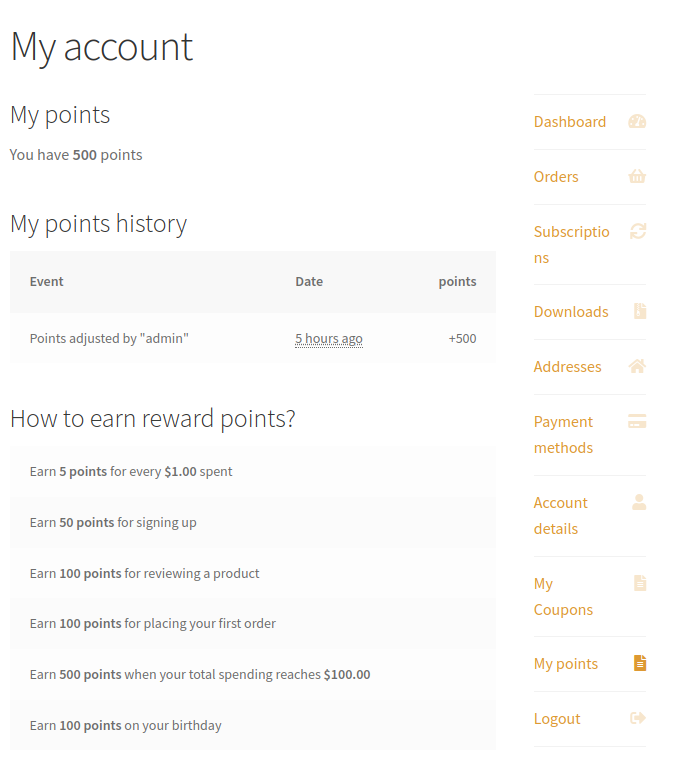Reward Points
Our Reward Points program allows you to earn points for certain actions you take on Natural Basics Online Store. Points are awarded on every purchase you make and from certain actions. You can see your current points below if you are logged in.
My points
You have 0 points
Register To Sign Up For Reward Points
Once you register an account you become eligible to earn and accrue Reward Points and get a free 50 Reward Points just for signing up. They are then redeemable at the time of purchase towards the cost of your order. Rewards are an added bonus to your shopping experience and one of the ways we thank you for being a loyal customer!
Earning Reward Points
You earn 5% Reward Points for every purchase here on Natural Basics Online Store. These points can be used to save money on all future purchases regardless how big or small! You can also earn points by completing certain actions shown in the table below.

| Earn 5 points for every $1.00 spent |
| Earn 50 points for signing up |
| Earn 100 points for reviewing a product |
| Earn 100 points for placing your first order |
| Earn 500 points when your total spending reaches $100.00 |
| Earn 100 points on your birthday |
Reward Points Exchange Rates
The value of reward points is every 100 points is $1. So each individual reward point is worth a penny.
Redeeming Reward Points
You can redeem your Reward Points at checkout if you have earned any. There are no minimums with Reward Points so even if you only had 1 Reward Point you could redeem just that one. The maximum Reward Points that can be redeemed in one purchase is 50% of the order total. Redeemable reward points can be used in conjunction with other payment methods such as Credit/Debit Cards, Gift Cards, and so on. A blue bar will show up in the Cart and on Checkout that shows how many points you have and the value of the points that can be redeemed as a discount on your order like the one seen below. You can adjust the amount of points you want to redeem instead too by editing the box on the right hand side. To use these points you just click on the far right where it says Redeem and it will auto be applied to your order.
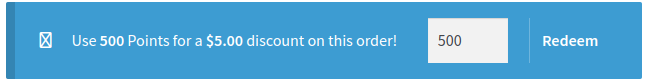
When you redeem them they will show up like this in the Cart totals and can be removed if you change your mind.
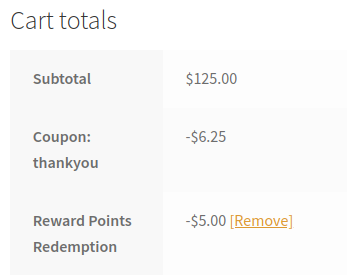
Viewing Reward Points Balance
At any time you can view your reward points total in your Account under My Points which will look similar to below and you will see under My points history all of your purchases and how many points you earned from them. On your My account page you can see My points is at the very bottom on the right hand side. You can also get to it by hovering over the My Account menu at the top and choosing My points which is above the Logout button.
If you are logged in you will see your current points below.
My points history
| Event | Date | points |
|---|---|---|
| Points earned for purchase | November 3, 2022 | +100 |
| Points earned for purchase | October 7, 2022 | +125 |
| Points earned for signing up | September 23, 2022 | +50 |
| Points earned for purchase | September 21, 2022 | +125 |
| Points earned for purchase | August 4, 2022 | +125 |
Reward Points Expiration
Reward points will expire in the order they were first earned from oldest to newest after 1 year. If you delete your account all unused Reward Points will be permanently forfeited and cannot be recovered even by creating a new account.